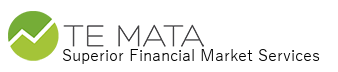UNIQUE FEATURES TO THE TE MATA PLATFORM | As at Sept 2020 |
| Can be customised to requirements of broker/reseller | Given all IP/code is owned by Te Mata |
| Multiple core versions/features | Each of the three core versions, Eval/Demo/Production, can be different |
| Extensive Admin programme | Enables Broker/reseller to create an almost unlimited number of versions/client groups |
| BACKTESTING | FUNCTION |
| Fifteen plus years of historical data | Fully adjusted depending on the asset class |
| A variable number of candles can be downloaded for any time frame | Enables specific backtesting of strategies |
| Full backtesting for any strategy/stop loss/trailling etc | With automatic P&L to determine best historic strategy for a pair |
| Run Comparison to find best performers | This identifies best historic strategy for all pairs |
| Full audit trail/scan grid downloadable into Excel. | For further analysis if required |
| Can backtest while trading. | Frees up time to research other trading opportunities |
| STRATEGIES | |
| Extensive range of inbuilt strategies | All commonly used strategies are offered, each with variable parameters |
| Some unique strategies are included | Dependent on client permissioning |
| Sequencing included | Strategies can be linked on a single or and/or basis |
| Additional strategies can be added on request | Personalising the platform for the end user/s |
| Powers Microsoft Excel and C based algos/robots | And accepts buy/sell commands back for realtime execution |
| Drawing objects provided for monitoring | Channel/FIB/Price line/Triangle breakouts |
| Trading times | Every hour of the day can be selected to trade/not trade |
| Weekly close instructions | To manage close out or continuation of trades over weekend |
| Broadcasting of tips/recommendations/advice | Broker/reseller/third party such as Autochartist can send to the user chart based buy/sells with text |
| Overlay between instruments. | One can be overlayed on the other, and the other traded |
| CHARTING | |
| Formulated channels and triangles | That auto extend to pivot points |
| Triangle and FIB targets | Breakout targets are shown for take profit/auto reverse etc |
| Optional Fib on chart | This can be a permanent or hidden feature displaying FIB both up and down |
| Colourful Histogram | Clear visual representation of backtested trades and results |
| Performance ribbon for historical trades | Displays results per strategy simply by clicking through them |
| Non tradeable prices/rates display | For those instruments that can't be traded but which may impact |
| Realtime zoom in to any part of chart. | This part can be cut/expanded to view with rates updating realtime |
| Value between rates function | Displayed in currency of deposit |
| TRADING | |
| All Strategies will auto execute in realtime | When pre-set parameters are met from within the platform or from Excel/C |
| Drawing objects also auto execute | Channel/FIB/Price line/Triangle breakouts are executed in realtime |
| Reverse function | Each position can be individually reversed |
| Panic button | To close all open positions should end user/broker decide |
| Full audit trail/scan grid downloadable into Excel | For further analysis if required |
| All limit orders are maintained GTC. | No need to cancel/reset on a daily basis |
| OTHER | |
| Extensive range of programmable Hot Keys | End user can select which keybaord keys to use for one click application |
| Skype/email connectivity | Demo and real trades can be relayed to end user using these channels |
| Imbedded Browser links | To brokers/resellers web sites and Facebook or permitted others |
| Designed to run in tandem with sophisticated browser/mobile versions | That is shortly due for completion |
| Can display non-tradeable instruments. | That can be viewed as to price, but not executable |